Basic Configuration Server to Avoid Hardcoding in iOS Applications
Hardcoding any information in a client application makes it more difficult to update or fix. The problem worsens when we regularly roll out new versions of the application. In such cases, we would need to track every build to ensure we don’t shut down any resources directly referenced in our source code from previous builds. Hardcoding is generally a bad idea.

In this short tutorial, I will demonstrate how to build a simple configuration server to help avoid hardcoding values on the client side.
Dependencies
I want to build something simple using technologies I am somewhat familiar with from past experiences, but have never used extensively. I’ll choose a Node.js stack with Express, as it allows me to achieve neat results quickly. I previously worked with Node.js during a course I attended a few years ago. I’ve also used MySQL before but never its open-source fork, MariaDB, so I’d like to give it a try. On the client side, I’d love to finally build something with SwiftUI. This brings me to the following dependencies:
- Node.JS
- Express
- MariaDB
- Swift
- SwiftUI
Database
I will start with the data. MariaDB is open source, and installation instructions, as well as binaries, can be found on its official website. However, installing it on macOS is very easy using Homebrew:
brew install mariadb
Once it is installed, we can try to run it.
mysql.server start
It worked pretty well, but I found that I can’t get to the root user.
mysql -u root
ERROR 1698 (28000): Access denied for user 'root'@'localhost'
This is probably because the password wasn’t set for my user. I started mysqld_safe and then I could log in to root account.
sudo mysqld_safe --skip-grant-tables --skip-networking &
sudo mysql -u root
I changed the root’s password with the following command:
ALTER USER 'root'@'localhost' IDENTIFIED BY 'MySecretPassw0rd!';
We should not use the root account in real-life scenarios, but it’s fine for the demo. I won’t use my locally running MariaDB instance in production. 😅
Database Schema
I would like a key-value storage system that can be fetched from the backend and stored in a local database. Additionally, I want to track updates to ensure that I don’t fetch configurations that are already up-to-date on my device.
We could build more complex versioning system. But I would keep it simple and use timestamps. Thanks to DEFAULT statement, updated_at field will be automatically updated by MariaDB engine every time a row in config table is updated.
For convenience I have used Sequel Pro that allows to work with SQL statements as well as create and alter tables visually.
The schema for config table looks like this:
-- Table to store key-value config entries
CREATE TABLE `config` (
`id` int(11) unsigned NOT NULL AUTO_INCREMENT,
`key` varchar(128) DEFAULT NULL,
`value` text DEFAULT NULL,
`created_at` TIMESTAMP DEFAULT CURRENT_TIMESTAMP,
`updated_at` TIMESTAMP DEFAULT CURRENT_TIMESTAMP ON UPDATE CURRENT_TIMESTAMP,
PRIMARY KEY (`id`)
) ENGINE=InnoDB DEFAULT CHARSET=utf8mb4;
It’s also a good idea to keep key values unique, so I added UNIQUE for key column:
-- Make sure each key is unique
ALTER TABLE `config` ADD UNIQUE (`key`);
And inserted some test data to the table.
-- Insert test data
INSERT INTO config(`key`, `value`) VALUES ("app.background.color", "#FFB6C1");
INSERT INTO config(`key`, `value`) VALUES ("app.fun_button.text", "Meeeeoowwww! 😸");
INSERT INTO config(`key`, `value`) VALUES ("app.fun_button.url", "https://www.google.com/search?query=funny%20cats");
I can see in Sequel Pro that my table looks fine.
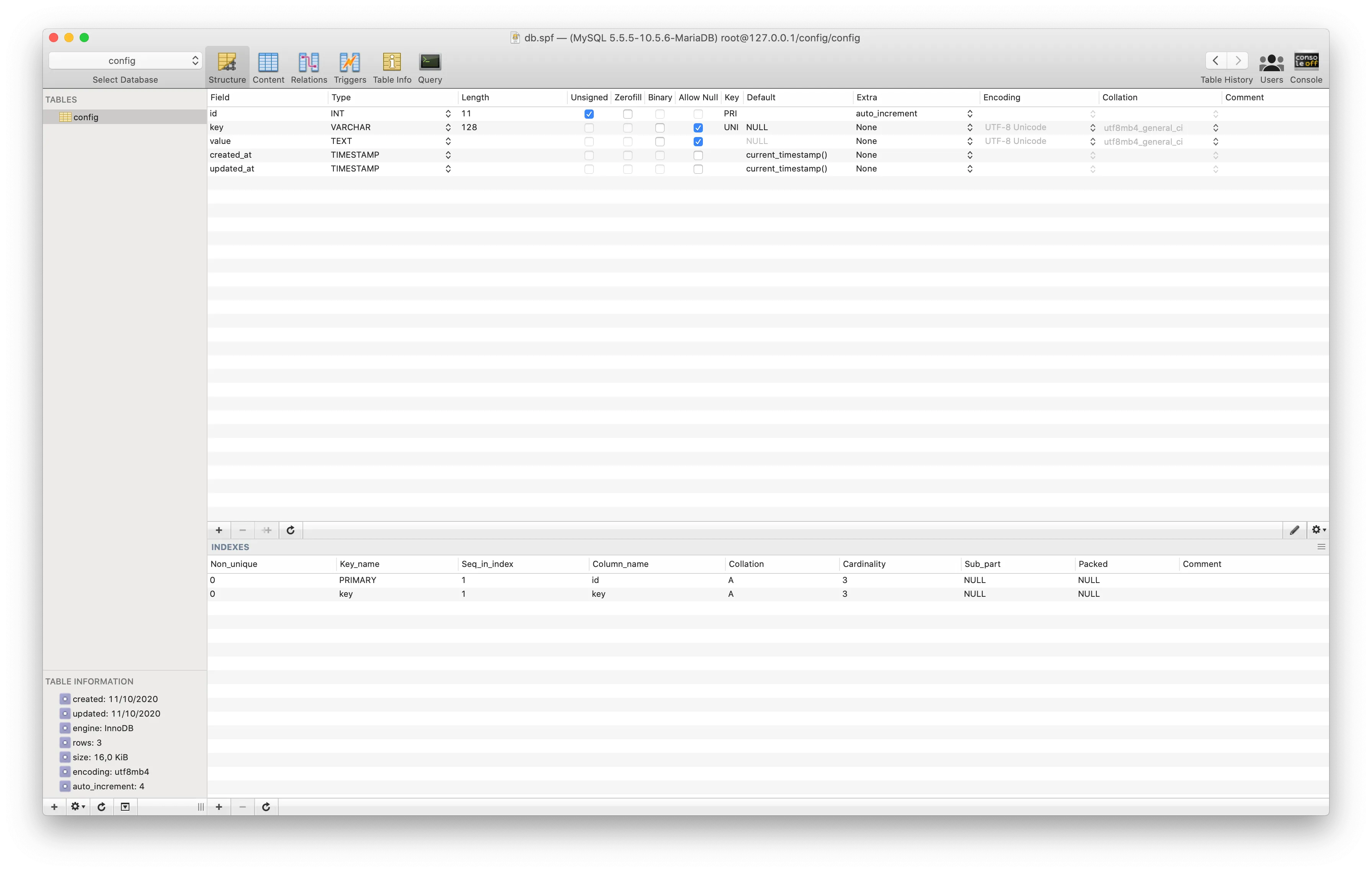
So far we can update our keys using basic SQL statements but it would be nice to have a REST API to do so.
-- Update some values
UPDATE `config` SET `value` = "#87CEFA" WHERE `key` = "app.background.color";
UPDATE `config` SET `value` = "Can't wait!" WHERE `key` = "app.fun_button.text";
Backend Application
These are my first steps with Node.js, and I was inspired by a well-written article by bezkoder. I started a new project using npm, which I believe is the standard for Node.js applications.
npm init
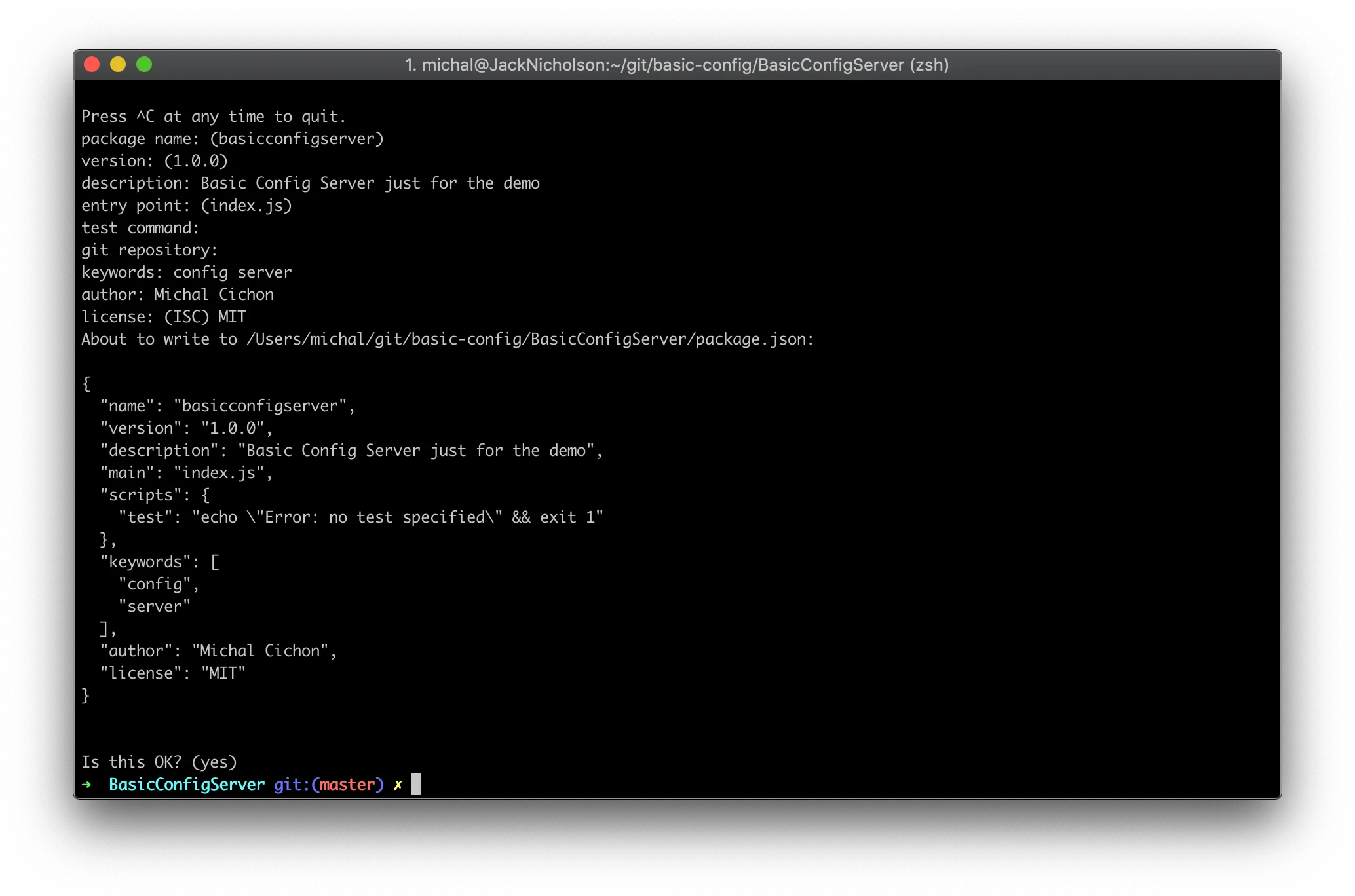
npm asks few questions and creates package.json file for us. This is the place where we define dependencies. To add a new dependency we simply execute npm install like this:
npm install express mysql body-parser --save
I started by defining the project structure. I wanted to keep it simple yet nicely organized. I created a main server.js file and an app folder with the following sub-folders:
config(where I will keep the database configuration)controllersmodelsroutes
The server.js file serves as a very simple entry point where Express is initialized with parsers and routers.
const express = require("express");
const bodyParser = require("body-parser");
const app = express();
// parse requests of content-type: application/json
app.use(bodyParser.json());
// parse requests of content-type: application/x-www-form-urlencoded
app.use(bodyParser.urlencoded({ extended: true }));
// simple route
app.get("/", (req, res) => {
res.json({ message: "Welcome to basic config server." });
});
// routes
require("./app/routes/config.routes.js")(app);
// set port, listen for requests
app.listen(3000, () => {
console.log("Server is running on port 3000.");
});
In config/db.config.js I saved credentials to my database.
module.exports = {
HOST: "localhost",
USER: "root",
PASSWORD: "MySecretPassw0rd!",
DB: "config",
TIMEZONE: "utc"
};
The model responsible for database connection was created in models folder:
const mysql = require("mysql");
const dbConfig = require("../config/db.config.js");
// Create a connection to the database
const connection = mysql.createConnection({
host: dbConfig.HOST,
user: dbConfig.USER,
password: dbConfig.PASSWORD,
database: dbConfig.DB,
timezone: dbConfig.TIMEZONE
});
// open the MySQL connection
connection.connect(error => {
if (error) throw error;
console.log("Successfully connected to the database.");
});
module.exports = connection;
This is later used in config model that will be used to insert and read configs. It has only two fields: key and value:
const sql = require("./db.js");
// constructor
const Config = function(config) {
this.key = config.key;
this.value = config.value;
};
To the model I added two methods. The first one is responsible for adding new keys, the other one is for returning them from the database.
Config.create = (newConfig, result) => {
sql.query("INSERT INTO config SET ?", newConfig, (err, res) => {
if (err) {
console.log("error: ", err);
result(err, null);
return;
}
console.log("created config: ", { id: res.insertId, ...newConfig });
result(null, { id: res.insertId, ...newConfig });
})
}
Config.getAfter = (timestamp, result) => {
sql.query(`SELECT * FROM config WHERE updated_at > STR_TO_DATE('${timestamp}', '%Y-%m-%dT%H:%i:%s%.%#Z')`, (err, res) => {
if (err) {
console.log("error: ", err);
result(null, err);
return;
}
console.log("configs: ", res);
result(null, res);
});
};
module.exports = Config;
I’d like to pause here for a moment. I actually struggled a bit with the timestamp format. While it follows the ISO-8601 standard, it is not supported by MariaDB’s STR_TO_DATE function. I had to use a formatted input, and to get the correct format, I experimented a bit using this short statement, which I ran from Sequel Pro:
select STR_TO_DATE('2020-10-17T18:37:16.000Z', '%Y-%m-%dT%H:%i:%s%.%#Z') as 'timestamp';
The controllers simply handle HTTP requests and call model’s methods.
For example:
exports.findAfter = (req, res) => {
Config.getAfter(req.params.timestamp, (err, data) => {
if (err) {
if (err.kind === "not_found") {
res.status(404).send({
message: `Not found Config after timestamp ${req.params.timestamp}.`
});
} else {
res.status(500).send({
message: "Error retrieving Configs after timestamp " + req.params.timestamp
});
}
} else res.send(data);
});
};
The full source code will be available on my Github.
Client Application
As I above-mentioned, I would love to use SwiftUI. It is super exciting that we can actually create a project completely without AppDelegate and UIKit life cycle.
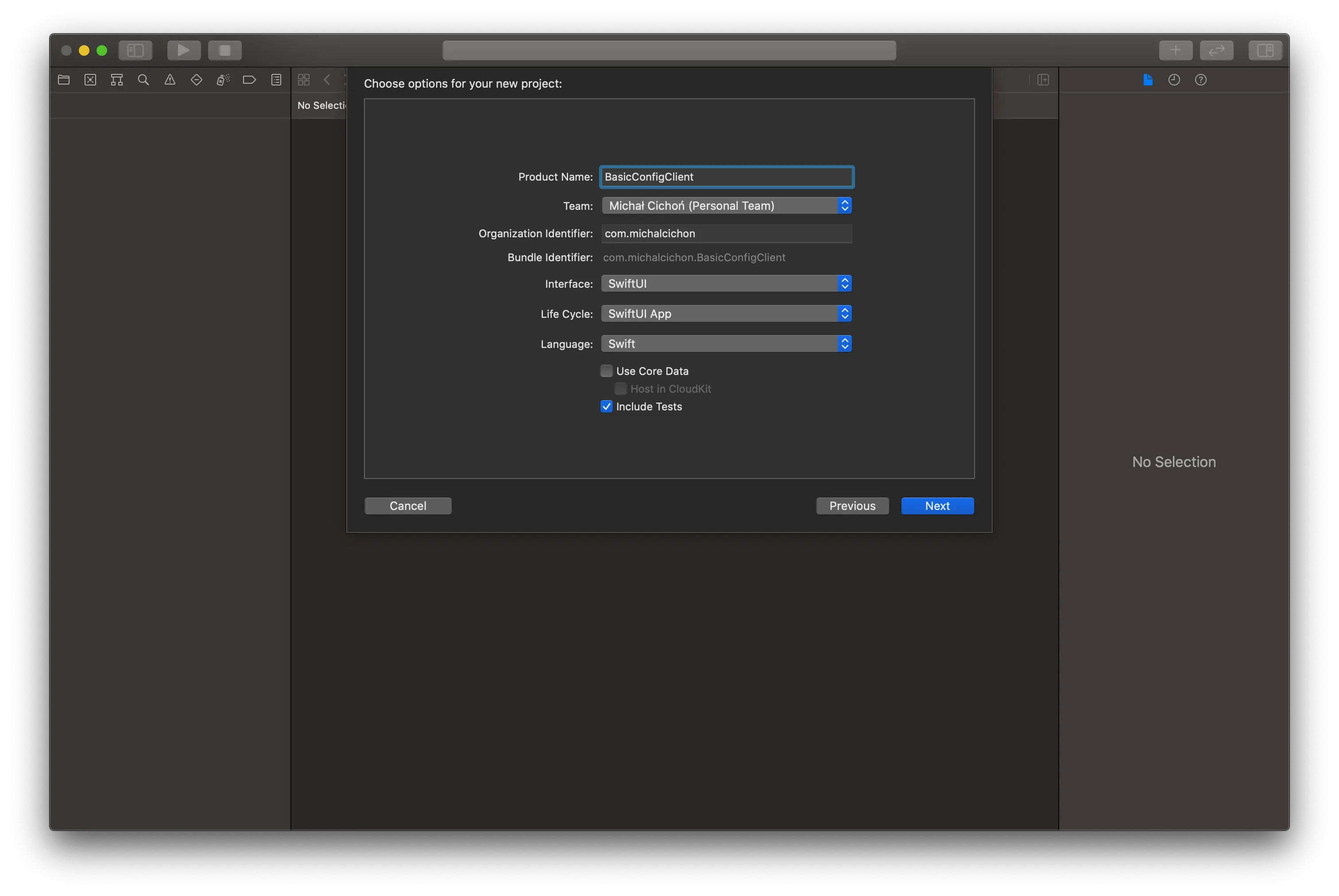
The client app will use ConfigService to fetch fresh configuration from the backend. I want to trigger this process early when the application boots. To demonstrate how the configuration refreshes the UI, I have created a simple demo application with one button that opens a web page. The button’s title, as well as the main screen background, is configurable. I will use the following keys:
app.background.color- modifies the background colorapp.fun_button.text- the button’s textapp.fun_button.url- the button’s URL
The model conforms to Codable to make it easy to encode and decode from JSON.
struct Config: Codable {
let key: String
let value: String
let updated_at: Date
}
The service class would be a singleton. I don’t want to have more instances of this class in my application.
class ConfigService {
static let shared = ConfigService()
}
I added some dependencies and inits:
private let serverUrl: String
// To store key-value on the client side
private let defaults: UserDefaults
// To be able to notify other interested entities
private let notificationCenter: NotificationCenter
// To be able to request for config changes after the last known point in time
private var timestamp: Date? {
get { defaults.object(forKey: Constants.timestampKey) as? Date }
set { defaults.setValue(newValue, forKey: Constants.timestampKey) }
}
// MARK: - Init
convenience init() {
let serverUrl = Constants.configServerUrl
let defaults = UserDefaults.standard
let notificationCenter = NotificationCenter.default
self.init(serverUrl: serverUrl, defaults: defaults, notificationCenter: notificationCenter)
}
init(serverUrl: String, defaults: UserDefaults, notificationCenter: NotificationCenter) {
self.serverUrl = serverUrl
self.defaults = defaults
self.notificationCenter = notificationCenter
fetchConfig()
}
As you can see, the service fetches config just after initialization. To store data locally I used UserDefaults which is already a nice key-value storage. I would like to keep the timestamp of the newest known configuration in UserDefaults as well. To keep it clear I used a computed property timestamp that gives me the getter and setter.
I would like 3 different getters so I can simply get UIColor, URL and String objects from ConfigService:
func string(key: String, defaultValue: String) -> String {
return defaults.string(forKey: key) ?? defaultValue
}
func url(key: String, defaultValue: URL) -> URL {
guard let string = defaults.string(forKey: key) else { return defaultValue }
return URL(string: string) ?? defaultValue
}
func color(key: String, defaultValue: UIColor) -> UIColor {
guard let string = defaults.string(forKey: key) else { return defaultValue }
return UIColor(hexString: string) ?? defaultValue
}
The data is internally stored as strings so for incorrect data we can use default values. To decode hex color in String to UIColor type that could be used across our iOS app, I have added a simple extension to UIColor class:
extension UIColor {
convenience init?(hexString: String) {
let string = hexString.replacingOccurrences(of: "#", with: "")
guard string.count == 6 else { return nil }
var rgbValue: UInt64 = 0
Scanner(string: string).scanHexInt64(&rgbValue)
let red = (rgbValue & 0xFF0000) >> 16
let green = (rgbValue & 0x00FF00) >> 8
let blue = rgbValue & 0x0000FF
self.init(red: CGFloat(red) / 255.0, green: CGFloat(green) / 255.0, blue: CGFloat(blue) / 255.0, alpha: CGFloat(1.0))
}
}
The method to fetch fresh config utilizes a standard URLSession so no additional dependencies are required.
private func fetchConfig() {
let baseUrl = URL(string: serverUrl)!
let url: URL
// If there are known timestamp of the latest updated key, we send it back to the backend side to get config changes after that timestamp
if let timestamp = timestamp {
url = baseUrl.appendingPathComponent(DateFormatter.iso8601withFractionalSeconds.string(from: timestamp))
} else {
url = baseUrl
}
let task = URLSession.shared.dataTask(with: url) { [weak self] (data, response, error) in
guard let data = data else { return }
guard let self = self else { return }
let decoded = self.decodedConfigs(data: data)
self.update(configs: decoded)
}
task.resume()
}
When the app is run for the first time, it fetches the entire configuration from http://localhost:3000/config. On subsequent runs, the timestamp of the newest updated element is stored locally, and the app will call the endpoint like this: http://localhost:3000/config/2020-10-17T18:43:19.000Z.
Unfortunately, the standard ISO-8601 formatter from DateFormatter doesn’t support fractional seconds returned from the backend, so a custom formatter had to be implemented. I used the approach described here.
After fetching the data, we decode it and then update our local storage.
The method to decode configurations uses a standard JSONDecoder, but it’s important to set the dateDecodingStrategy. Without it, the timestamp won’t be represented correctly.
private func decodedConfigs(data: Data) -> [Config] {
let decoder = JSONDecoder()
decoder.dateDecodingStrategy = .formatted(DateFormatter.iso8601withFractionalSeconds)
return try! decoder.decode([Config].self, from: data)
}
Once the new configs are encoded we can update the local UserDefaults, and notify other components. We could use some reactive components, but for the demo it is simpler to use the standard NotificationCenter.
private func update(configs: [Config]) {
for config in configs {
defaults.setValue(config.value, forKey: config.key)
}
if let lastTimestamp = configs.map({ $0.updated_at }).max() {
timestamp = lastTimestamp
}
notify()
}
// MARK: - Notify other objects
private func notify() {
notificationCenter.post(name: .didUpdateConfig, object: nil)
}
On the UI we have a ContentView made from Link and Color inserted to a single ZStack.
struct ContentView: View {
@ObservedObject var model = ContentViewModel()
var body: some View {
ZStack {
Color(model.backgroundColor).ignoresSafeArea()
Link(model.buttonText, destination: model.buttonURL)
}
}
}
@ObservedObject is a property wrapper that allows to store an observable object instance.
The ViewModel needs to be an ObservableObject and it has only three properties:
buttonTextbuttonURLbackgroundColor
class ContentViewModel: ObservableObject {
var buttonText: String { ConfigService.shared.string(key: "app.fun_button.text", defaultValue: "Dogs are awesome!") }
var buttonURL: URL { ConfigService.shared.url(key: "app.fun_button.url", defaultValue: URL(string: "https://www.google.com/search?query=dogs%20are%20awesome")!) }
var backgroundColor: UIColor { ConfigService.shared.color(key: "app.background.color", defaultValue: #colorLiteral(red: 0, green: 0, blue: 0, alpha: 1)) }
}
As you can see, these are computed properties that use the ConfigService’s shared instance to fetch the latest configuration. We also provide default values in case there are no values in the ConfigService’s data store.
ConfigService is independent of SwiftUI, but we notify changes using NotificationCenter and utilize objectWillChange to manually update the ContentViewModel. It’s important to dispatch updates to the main queue, as this will trigger UI changes, and NotificationCenter sends notifications from a background queue.
The @objc attribute is required for the onConfigUpdate method because, without it, the method won’t be visible to #selector.
init() {
NotificationCenter.default.addObserver(self, selector: #selector(onConfigUpdate), name: .didUpdateConfig, object: nil)
}
@objc func onConfigUpdate() {
DispatchQueue.main.async { [weak self] in
self?.objectWillChange.send()
}
}

As you can see, the app’s state is refreshed after the config is fetched. To better illustrate this, we could use Charles, which allows us to monitor the communication between the client and the server.
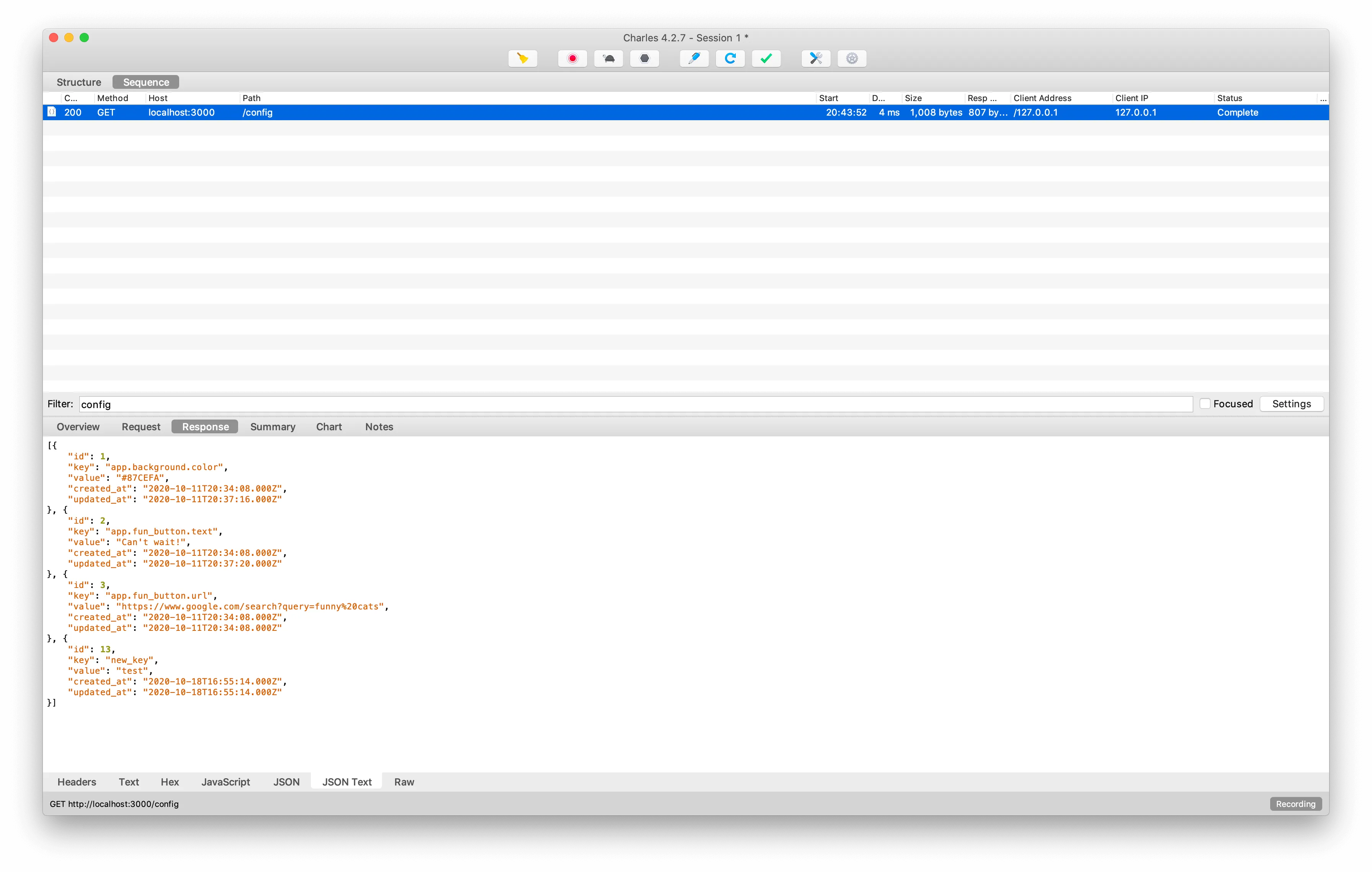
For the first time, the entire configuration is fetched.
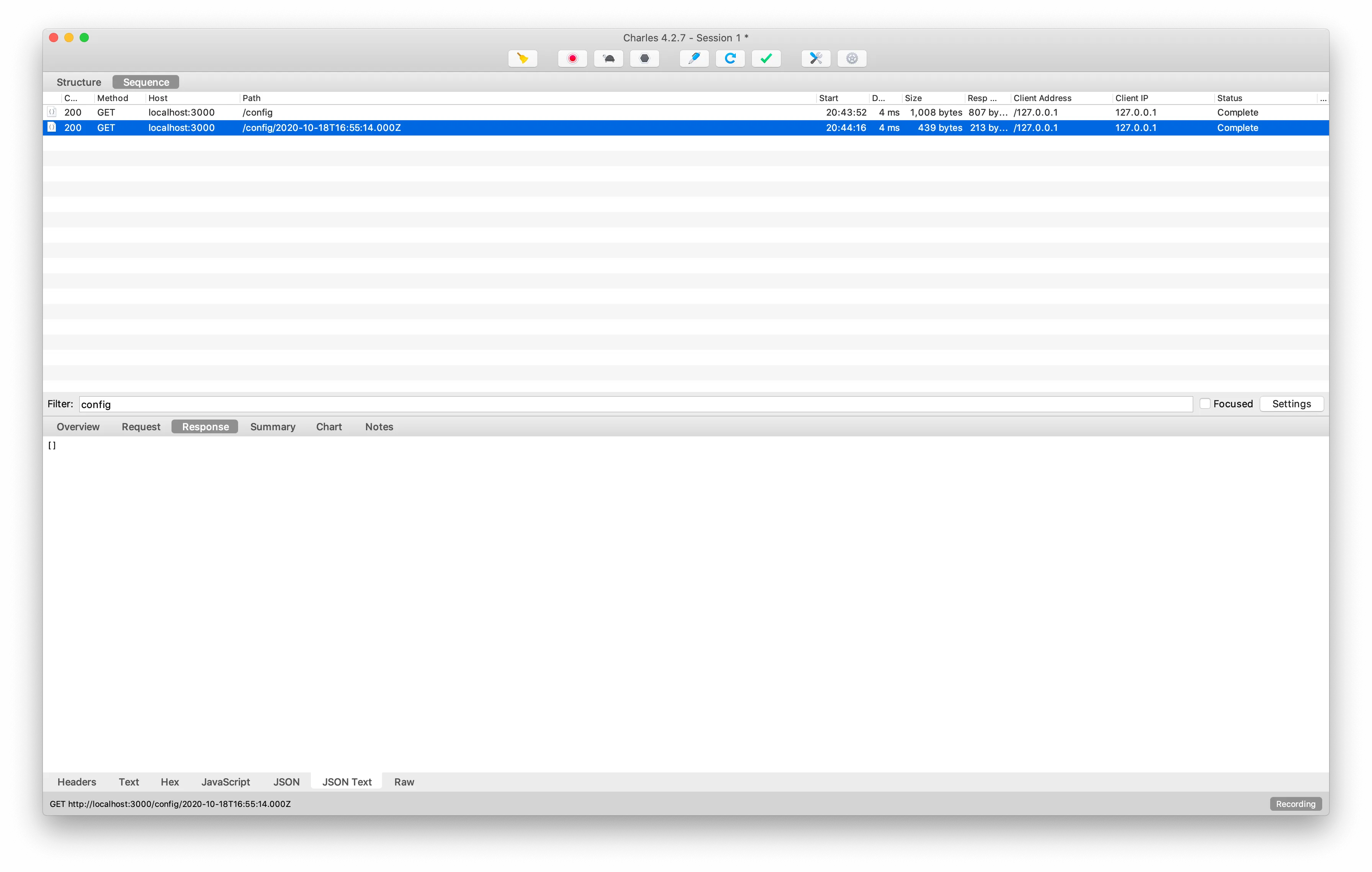
However, when the config is requested for the last known timestamp, the response is empty because no new updates have been made since the last fetch.
The full source code for both the server and the client app is available on the GitHub repository. Feel free to explore, fetch, and experiment with it.
How We Could Improve It: Next Steps
This is just a basic demonstration of the config server approach. There are several ways we could improve it:
- Adding indexes to the database, such as on
update_at, to improve the lookup of the newest key-values. - Replacing MariaDB with a key-value optimized system.
- Introducing a semantic versioning system.

Michał Cichoń is a software engineer based in Kraków, Poland.
With over 15 years of experience in web and mobile development, he specializes in building iPhone and iPad applications using Swift and Objective-C.
He currently works on a social media app developed by a small, data-driven team, where experiments and A/B testing shape user experience. Over the years, he has collaborated with financial institutions, biomedical companies, and startups from New York, Berlin, and beyond.
